
How to participate in GameFi (FATF) IGO Have you wanted to dive into the wonderful world of crypto gaming and heard about the play to win platform called GameFi? GameFi is a one stop platform for gamers, traders and investors alike. GameFi Aggregator is an all-in-one platform designed to make it easy for everyone to do what they want with the convenience of having everything in one place. So if you’re ready to play some GameFi hot games and want to take advantage of IGOs (Initial Game Offerings), then you’ll love GameFi’s dedicated game launch pad and IGO platform.
This guide contains detailed steps on how you can participate in a GameFi IGO.

Quick Overview:
GameFi is a launch pad that organizes Initial Game Offerings (IGOs) for game projects. Its goal is to offer high-end blockchain-based games developed on the BSC and Polygon networks. In addition to the launch pad, the project also includes Yield Guilds, Aggregator, Marketplace, and Accelerator in its ecosystem. The platform is heavily backed by Ice Tea Labs and DAO Maker. It has a native token, $FATF, which has multiple uses in the ecosystem. Projects use a tier classification system to categorize their investors. $FATF holders can stake their token in the GameFi betting pool to reach any of these levels and be eligible to participate in IGO.
Now let’s go over exactly how to maneuver through this outstanding blockchain extravaganza!
Once you’ve tried it, you’ll be hooked for life!
How to participate in GameFi Launchpad
IGO users can wager a minimum of 20 FATF tokens for the Rookie level. Account holders must complete their KYC process before participating in IGO. To participate in the project’s IGOs, users must request their whitelisting process.
In this article, we will explain:
- where you can get the native FATF token of the platform,
- how you can stake it
- and how to participate in an IGO.
Table of Contents
- Connect with GameFi
- Get $FATF
- Token Unstake
- Stake FATF
- Tiers
- Upcoming Projects
- Whitelist
- Exchange
- Claim
- To
Connect with GameFi
connect with GameFi Launchpad, go to their page.
And connect your Wallet.
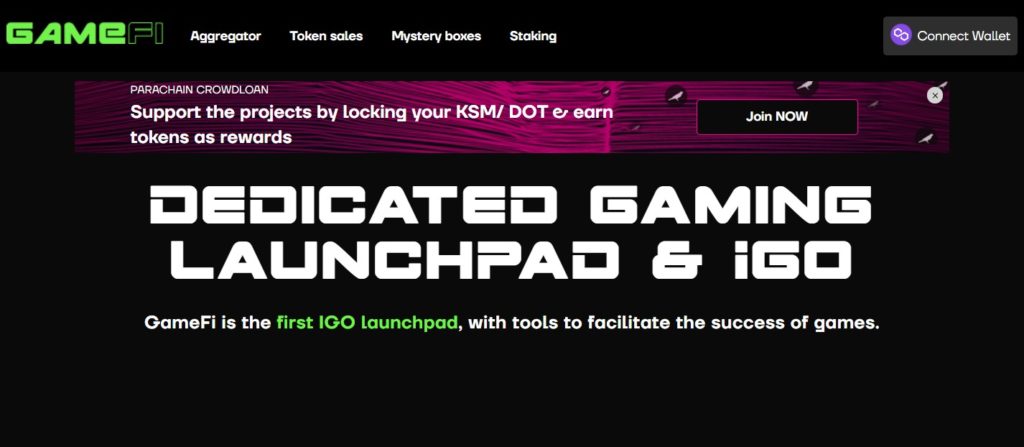
The platform allows you to connect with the Ethereum, Binance Smart Chain and Polygon networks. Users can access the platform using their Metamask wallet, Wallet Connect and Binance Smart Chain (BSC).
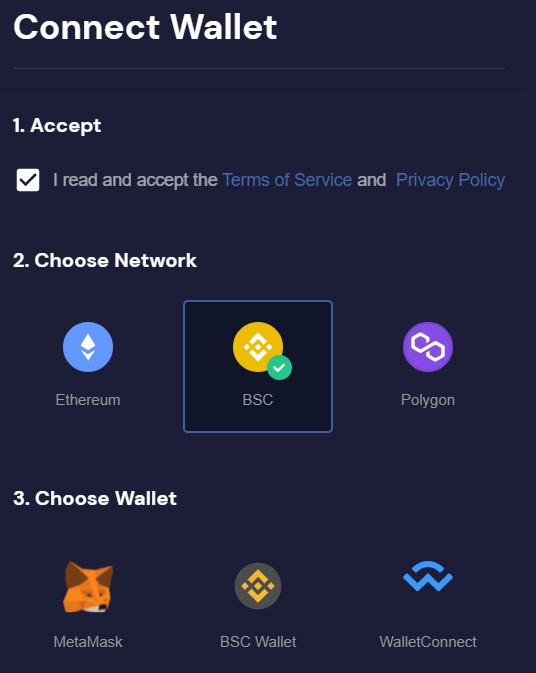
Get $FATF Token
Users can get $FATF Token from any of the following platforms. You can check the full list here.
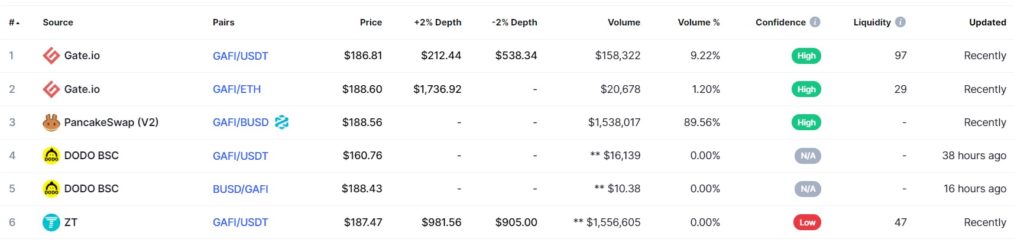
GameFi
, investors are classified into four levels, namely Legend, Pro, Elite and Rookie. Each level requires a different amount of $FATF token to wager and offers different facilities and benefits.
The chart below contains the minimum amount of $FATF tokens required for each level along with the maximum allocation an investor will get and the withdrawal delay limit.
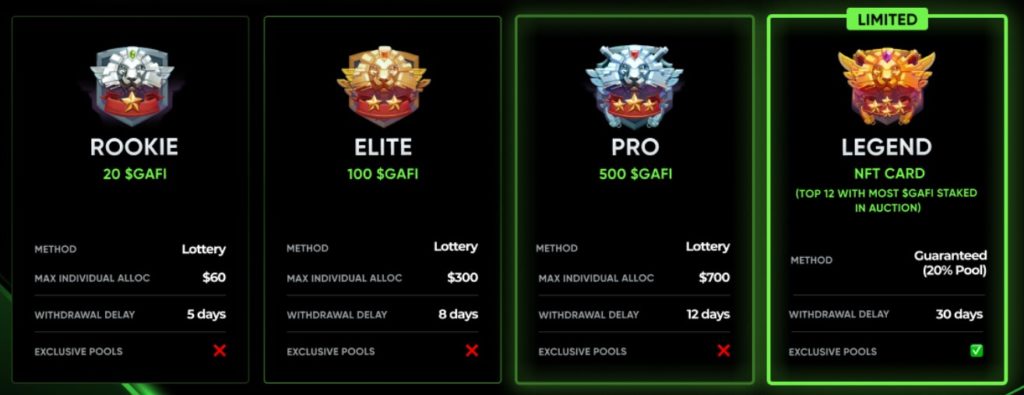
You can check more details here.
Stake FATF
To participate in IGO’S (Initial Game Offering), users need to stake their $FATF token to acquire any of the platform levels ie Rookie, Elite, Pro, Legend.
To stake your token, visit the page. Stake pools are available on the BSC network. Therefore, users need to connect with the BSC network (change the network settings in Metamask to BSC) while depositing their tokens into the staking pool.
Here you will find pools with two statuses: In
- active betting pool, you can bet and earn rewards.
- Closed Participation Group You Cannot Participate
In To participate, click the Details tab. If you are a new user, you must first enable it before depositing your tokens into the stake pool.
Once enabled, click on the Stake button and enter the amount of FATF token you wish to deposit into the stake pool.
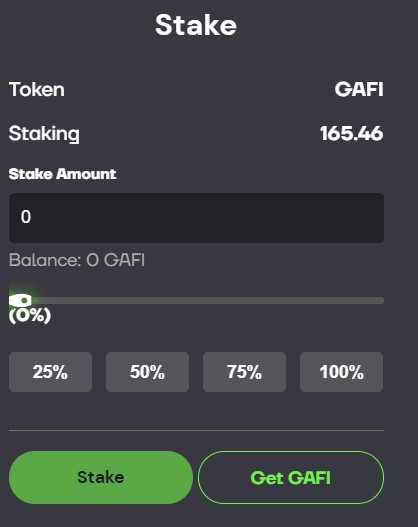
Now, click on Stakeout. This will trigger a Metamask transaction that you need to confirm. Once confirmed, you can see the details of your staked tokens on the board.
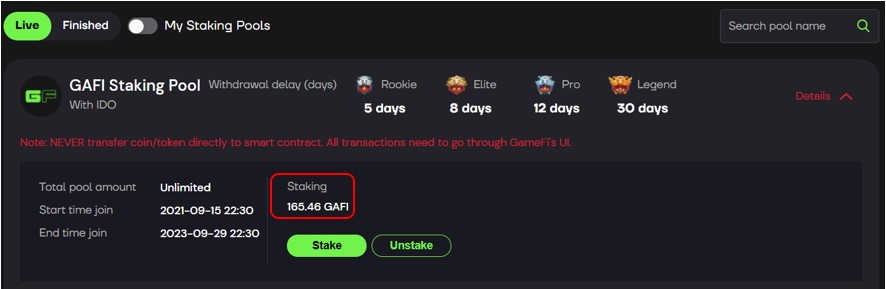
At any time, the user can add more tokens to his wagered balance and increase his level.
Unstake
can initiate a withdrawal process of their staked FATF tokens at any time. However, they need to wait until the withdrawal delay time is over (different delay times depending on their level) to withdraw the tokens.
As you can see from the screenshot below, for the Elite level, the withdrawal delay time is 8 days. So, we will be able to withdraw our funds after 8 days.
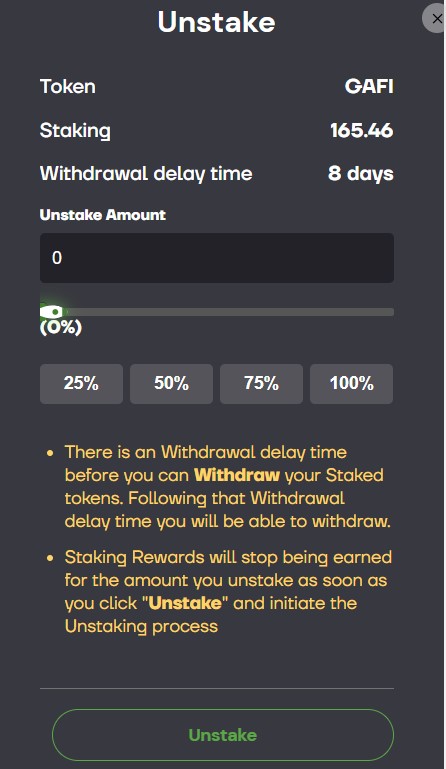
Upcoming Projects
Users can check the list of upcoming projects from the Token Sale section.
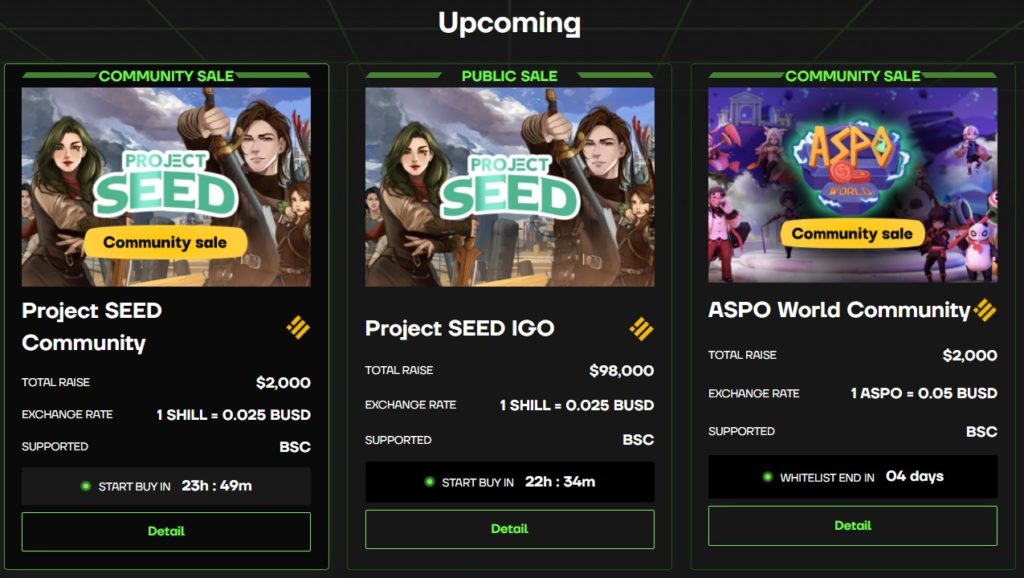
Whitelisted
users must request inclusion in the project’s whitelist if they wish to participate in its IGO. To be eligible for whitelisting, users must first verify their KYC and must belong to any of the tiers.
To apply for whitelisting, keep an eye out for upcoming projects and check whether their whitelisting has started or not. If the project has started to be whitelisted, click on it and you will find the Join the competition tab. You can click this button to whitelist your account.

Token Exchange
We have already applied to whitelist a project called Mech Master IGO and were assigned to purchase a token worth 80 BUSD (highlighted below). The other details can be consulted from the main page of the project.
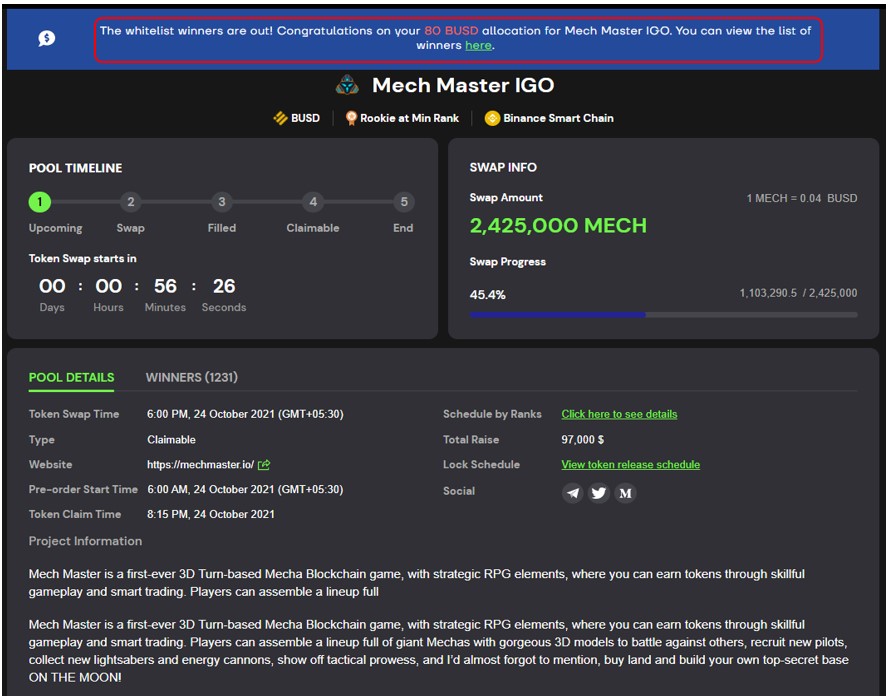
Users must first approve the transaction. Once approved, you can proceed with the token swap by clicking the Swap button.
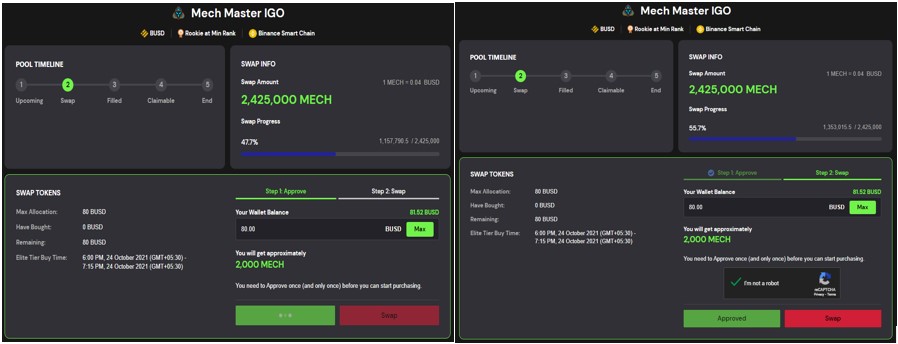
Please note that the IGO project usually occurs on the Binance Smart Chain network. Therefore, most of the time users will be able to buy the project token with BUSD. Additionally, you must have enough tokens in your connected wallet account to cover your purchase.
This will trigger a Metamask transaction that you need to confirm. Once the transaction is successful, you can see your newly purchased tokens.
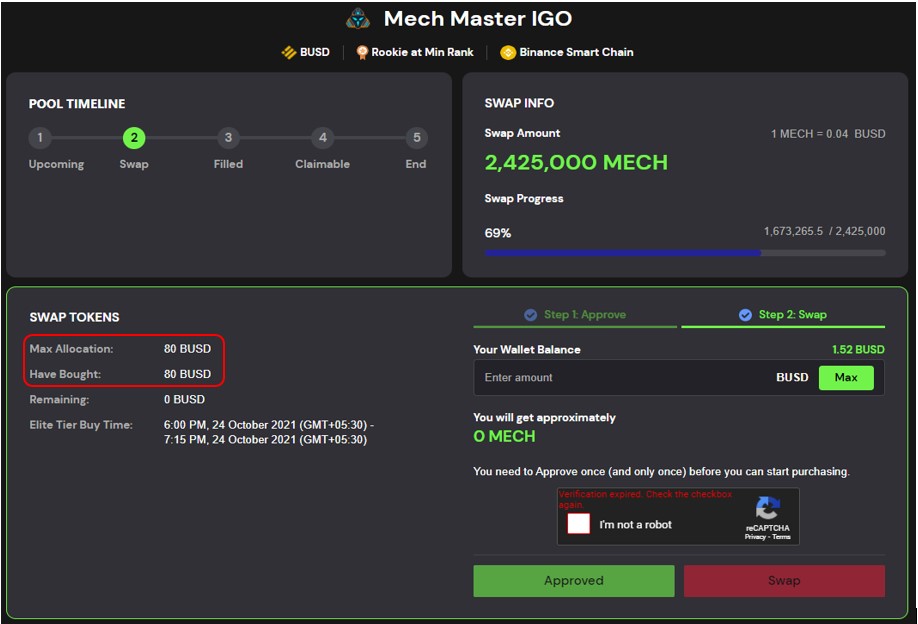
You can say that with the swap you have reserved the IGO token. You are not receiving the token now and it will not show up in your wallet.
To get the IGO token, remember to claim the token when the claim window starts. We will learn about this in the next section (token claim).
Token claim
At the given token claim time, the claim button will be enabled and the user can start claiming the IGO token.
To claim, click the Claim Tokens button and confirm the Metamask transaction.
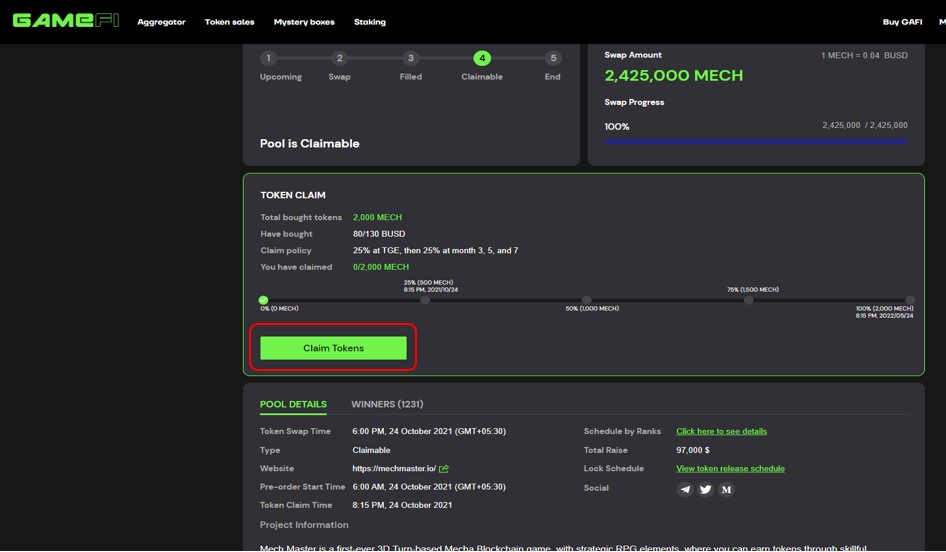
The tokens will be there in your wallet in a few minutes. If you can’t see the token, you can open your browser and copy the token’s contract address to manually add it to your wallet (see screenshot below).
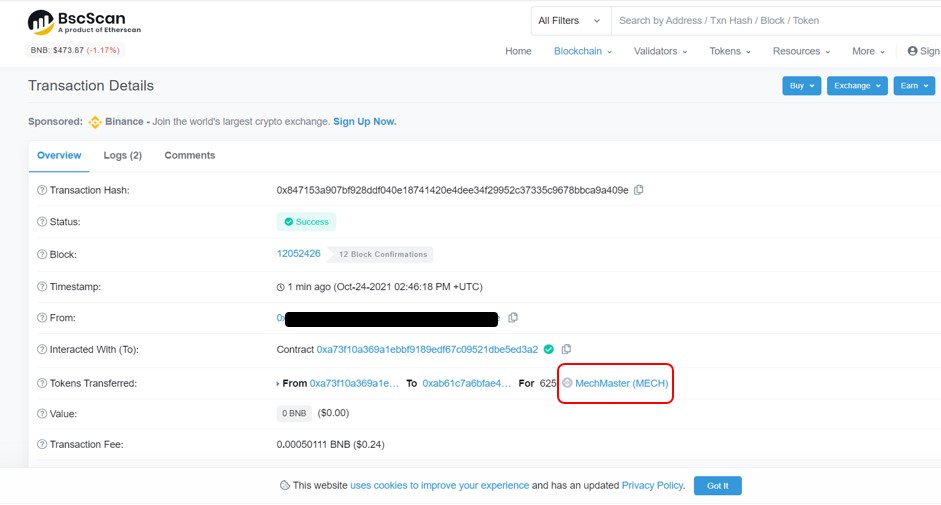
MyAccount users
can check their profile information such as wallet address, KYC status, registered email address, social account details, tier details and other account related information from the MyAccount tab. bill.
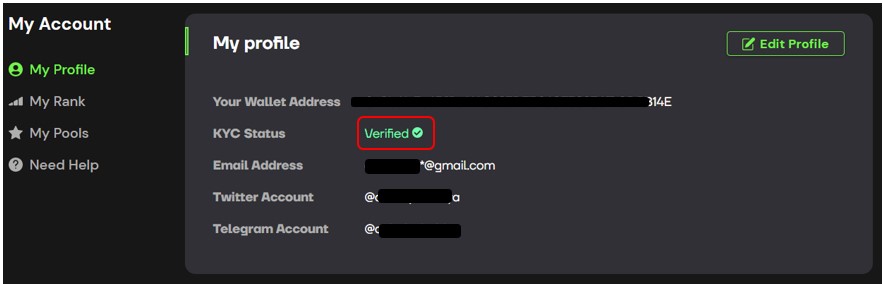
The My Rank sections list your staked token and tier details. You can check how many more FATF tokens you would need to promote your level to the next level.
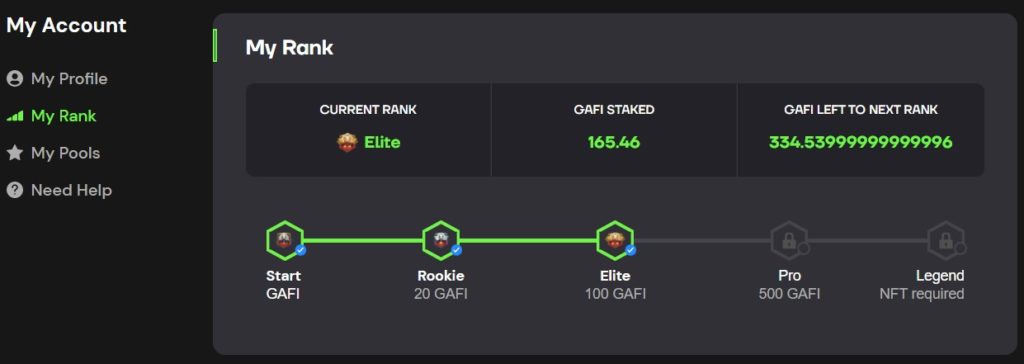
Resources:
GameFi
The information provided on this page does not constitute investment advice, financial advice, trading advice or any other type of advice and should not be treated as such. This content is the opinion of a third party, and this site does not recommend that you buy, sell or hold any specific cryptocurrency, or that you should make any investment in cryptocurrencies. The cryptocurrency market is high risk, with high risk and unproven projects. Readers should do their own research and consult a professional financial advisor before making any investment decisions.